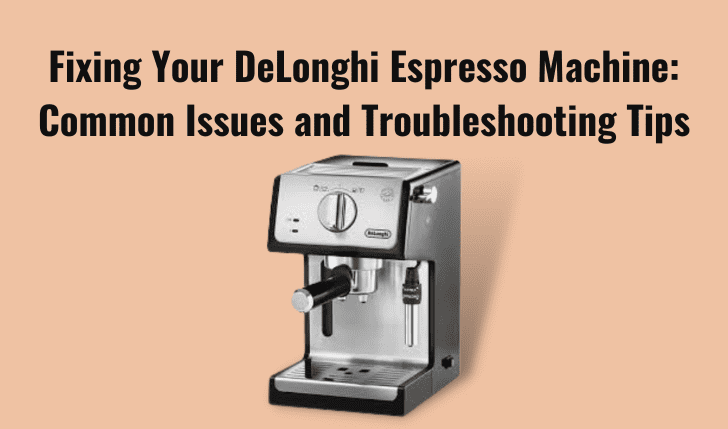Black and Decker Coffee Maker Not Working
Our site includes affiliate links, which may result in us earning an affiliate commission.
When it comes to coffee makers, only a few brands have made their mark because of the reliability of their units. Black and Decker is also among those brands. People often appreciate it for its durability and performance.
But sometimes, your Black and Decker coffee maker might experience issues because, after all, it’s a machine. The culprit behind the problem might be a fault or from long-term use. Whatever the reason is, it might be overwhelming when you can’t enjoy your routine hot coffee.
But don’t worry. Here, I will share a few easy troubleshooting tips for your Black and Decker coffee maker, if it’s not working. I will also guide you on programming your coffee maker.
Alright, let’s get started.

How to Reset A Black and Decker Coffee Maker if it’s not working?
Start with resetting. It is an effective way to fix the problems with your Black and Decker coffee maker. Here is how you can reset your unit:
- Unplug your Black and Decker.
- Plug it back after thirty seconds and turn it on.
- Press and hold on to the “brew” button for five seconds.
- Release the button and allow the Black and Decker to finish brewing.
- Repeat the process if needed.
Issues With Black and Decker Coffee Maker Not Working
If resetting didn’t make any difference, it means your Black and Decker needs an issue-specific troubleshooting solution. So, in this section, I will share some Black and Decker troubleshooting tips.
Black and Decker Not Brewing
Cause: If your Black and Decker is not brewing, you don’t necessarily need to get a new one. The main reason behind brewing failure is the blockage of tubes and needles.
In the worst case, your coffee won’t brew because the heating part is broken. It’s also possible that the maker’s reservoir is empty or you have left the lid open.
Solution: Ensure your coffee maker has enough water and the lid is closed. You might have forgotten to refill your reservoir, even though it feels like you just did it.
Next, clean the reservoir and needles to remove any blockages in the water path. If it doesn’t work, consider replacing the heating part or consult the Black and Decker service repair center for help.
Black and Decker Power Button Blinking
Cause: Is the power button of your Black and Decker blinking? The reason may be overheating or an issue with the heating element.

Solution: Turn off your machine and wait for thirty seconds. It will help the overheated elements cool down and turn off the blinking light. Afterward, you can resume brewing.
Black and Decker Not Turning On
Cause: There have also been reports of Black and Decker not turning on. The guilty party behind this issue is often a broken power cord, a faulty socket, or problems with the machine’s internal parts.

Solution: Ensure your Black and Decker is connected to a working power source. Also, check if the cord is intact.
If the cord doesn’t work, consider using a cord from a similar model and see if it works with your black. If your coffee maker still doesn’t turn on, get your machine checked by an expert.
Black and Decker Working Slow
Cause: Is your Black and Decker brewing slower than usual? The reason might be calcium deposits in the pipes or coffee grind accumulation in the needles. These accumulations prevent water from flowing smoothly, resulting in a slow drip and longer extraction time.
Solution: Descale your coffee maker and clean the pins to remove the trapped particles. If descaling doesn’t fix the problem, you might have to get the tubes replaced.
Black and Decker Leaking or Dripping
Cause: If your Black and Decker coffee maker is dripping, it means the reservoir is overfilled or you haven’t placed the cover properly. It could also be due to a misplaced carafe.

Leaking also indicates an overflowing drip tray. Rarely, a faulty valve system or the damaged tubes are the culprits behind the leaking.
Solution: Always maintain the reservoir below the maximum line. Also, keep the carafe centered to avoid spillages.
If the dripping continues, open your Black and Decker and push water through the tubes to check for leakage.
Black and Decker Brews Weak Coffee
Cause: Is your Black and Decker brewing weak coffee, although you have properly tamped the coffee grinds? That is so; your coffee grinds might not be soaked or dissolved properly because of a short extraction time.
Other reasons could be using big coffee grinds, the misaligned pod, or the cold brewing water. The cool water limits the optimal extraction of flavor.

Solution: Choose a finer and dark roast to make a strong cup of coffee. I will also suggest warming your portafilter. Additionally, position your pod correctly for the best extraction.
Black and Decker Stuck on Clean
Cause: If the clean button on your Black and Decker keeps flashing, you haven’t been cleaning it regularly. Also, there could be a problem with your Black and Decker’s system or one of its parts.
Solution: To fix this issue, consider descaling and resetting your Black and Decker. If the problem doesn’t get resolved after descaling, descale it again using a vinegar solution.
If the issue persists after three reset cycles, seek help from customer support and have the heating element checked.
How to Clean the Exterior of Your Black and Decker Coffee Maker?
It’s also important to clean the exterior of your Black and Decker. A clean exterior prevents moisture buildup, which might lead to mold growth. Here is how you can clean the body of your Black and Decker:
- Disconnect your Black and Decker coffee maker from the power source.
- Lift the cover and take out the brew basket.
- Discard the paper filter and dispose of the used coffee grounds.
- Submerge the detachable parts in a vinegar solution.
- Wipe the parts using a soft cloth to remove any coffee stains. Kindly do it gently.
- Clean the carafe and detachable parts with lukewarm, soapy water.
- Clean the elements from the inside using a moist cloth.
How to Program Your Black and Decker Coffee Maker?
It should also be noted that Black and Decker offers 33 modifications of coffee makers. But they are all programmed quite similarly. Here are the steps to follow:
- Once you connect your coffee maker, the display will show 12:00 AM.
- Adjust this time using hour and minute buttons.
- Add the preferred amount of water and choose the size of your brew.
- Press the “Prog” button and set your desired brewing time.
- Finally, press the auto button on your Black and Decker to enter your settings.
Frequently Asked Questions
Why is my Black and Decker coffee maker turning on but not brewing?
If your Black and Decker coffee maker is turning on but not brewing, it is because of an empty water reservoir or clogs and coffee grain accumulations in the water’s pathway. There might also be electrical faults.
How can I unclog my Black and Decker coffee maker?
Combine one part vinegar with two parts water to unclog your Black and Decker coffee maker. Next, pour the solution into the water reservoir and start a brew cycle. After finishing the cycle, run another cycle using only water to get rid of leftover residue.
What if my Black and Decker is not pumping water?
If your Black and Decker is not pumping water, it might need to be descaled. Hard water buildup can affect your coffee maker’s water flow for brewing perfect coffee. Run a descaling cycle to remove the buildup.
Final Take
It’s no surprise that the coffee makers can malfunction, but this malfunctioning is more common in older units. The above troubleshooting tips can help you find what’s wrong with your Black and Decker and get it back to work.
But avoid tinkering with your Black and Decker if you lack sufficient knowledge. If you mess with your coffee maker, it could worsen things and void the product’s warranty.
Also, make sure to use genuine replacement parts to ensure the prime performance of your Black and Decker coffee maker.